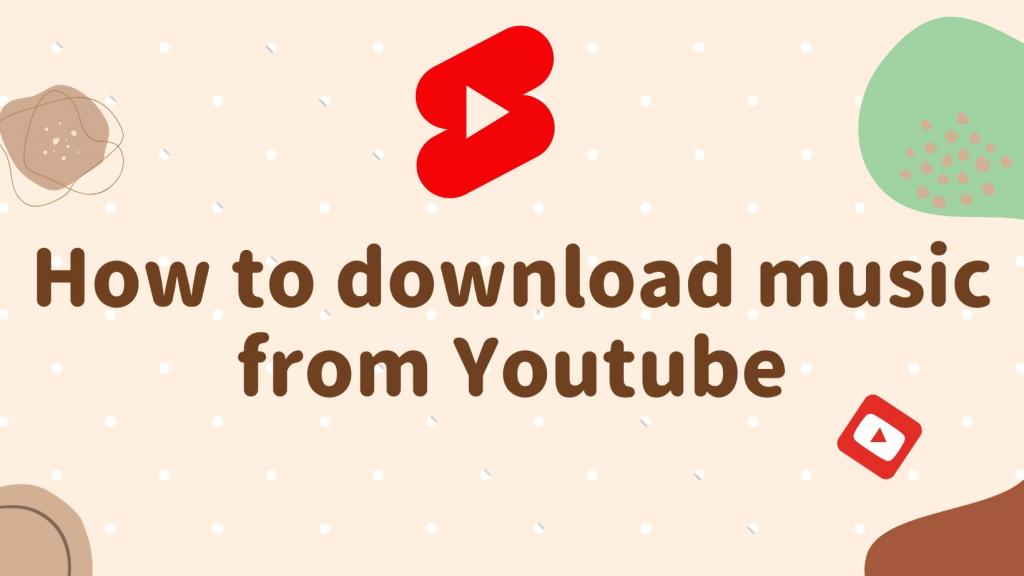How to download music from Youtube~Step by step guide!
Overview of Downloading Music from YouTube

YouTube is the world's largest video-sharing platform, where you can watch and enjoy an endless stream of videos. But did you know that you can also download music from YouTube? Downloading music from YouTube is a convenient way to listen to your favorite songs offline, but it is essential to do it legally and safely.
Before we dive into the how-to guides, let's first discuss some legal considerations when downloading music from YouTube. Downloading copyrighted music without permission is illegal, and you could face penalties or even fines. However, there are ways to download music from YouTube legally.
When it comes to choosing the best YouTube to MP3 Converters, there are many options available in the market, ranging from free online downloaders to browser extensions and desktop software. In this article, we will cover step-by-step guides for each method, starting with a free online downloader.
Downloading music from YouTube using a free online downloader is a straightforward process. All you need is the URL of the video you want to download, and the website will convert the video into an MP3 file format, which you can then save on your device. The process is quick, easy, and requires no installation of any additional software.
In the following sections, we will provide step-by-step guides on how to download music from YouTube using different methods, including a free online downloader, a browser extension, and desktop software.
Legal Considerations When Downloading Music from YouTube
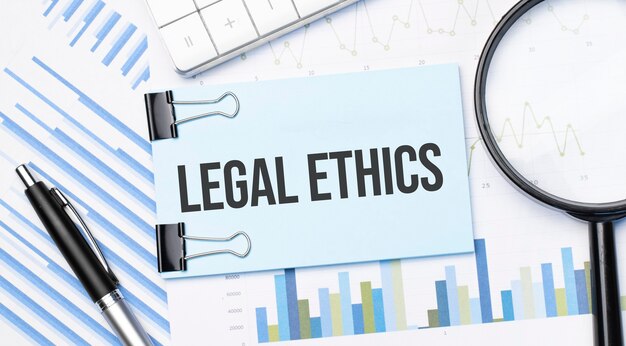
When it comes on how to download music from YouTube can be a convenient way to listen to your favorite tracks offline, but it's important to understand the legal implications of doing so. Here are some key things to keep in mind:
Copyright Infringement
It's illegal to download copyrighted material without permission from the owner, and this includes music and videos on YouTube. If you're caught downloading copyrighted content without permission, you could face fines or even criminal charges. Additionally, if you distribute the downloaded material, you could also be held liable.
Fair Use
Under certain circumstances, using copyrighted material without permission may be protected under the fair use doctrine. This includes using the material for purposes such as criticism, commentary, news reporting, teaching, scholarship, or research. However, it's essential to note that fair use is a complex area of law, and determining whether your use is fair can be challenging.
Terms of Service Violation
Even if you're not infringing on copyright, downloading music from YouTube could still violate the platform's terms of service. YouTube prohibits the downloading of content unless the platform provides a download button or the creator has given explicit permission.
Public Domain
Some music on YouTube may be in the public domain, meaning the copyright has expired, and the work is free to use without permission. However, it's crucial to confirm the status of the material before downloading it.
While downloading music from YouTube may seem like a great idea, it's essential to consider the legal implications. Make sure you have permission or are within your rights to download the material, and always exercise caution to stay in compliance with the law.
How to Choose the Best YouTube Downloader

Downloading music from YouTube can be a great way to enjoy your favorite tunes offline. However, you need to choose the right YouTube downloader to ensure that you get high-quality audio files without violating any copyright laws. With so many options available, it can be challenging to determine which one is best suited for your needs. In this section, we'll take a closer look at how to choose the best YouTube downloader.
Consider the Features
The first thing to consider when choosing a YouTube downloader is the features it offers. Look for a downloader that allows you to download audio files in various formats, such as MP3, WAV, or FLAC. Additionally, look for a downloader that offers batch downloading, so you can download multiple files simultaneously.
Check the Interface
The interface of the YouTube downloader you choose should be user-friendly and intuitive. It should be easy to navigate and understand, even if you're not particularly tech-savvy. A good downloader will also provide clear instructions on how to use it, so you don't have to spend hours figuring it out.
Consider Compatibility
Make sure the YouTube downloader you choose is compatible with your operating system and browser. Some downloaders may only work on Windows or Mac, while others may work on both. Additionally, check whether the downloader requires a specific browser extension or plugin to function correctly.
Read Reviews
Finally, read reviews of the YouTube downloader you're interested in to see what other users are saying. Look for feedback on the quality of the downloaded audio files, the speed of the downloads, and the overall reliability of the downloader. Also, check if the downloader has any reported malware issues or compatibility problems with certain browsers or operating systems.
Step-by-step guide to downloading music from YouTube
Using a free online downloader
Downloading music from YouTube has become a popular way to expand your music library. With the right Youtube to MP4/Youtube to MP3 tools, it's easy to download your favorite songs to listen to offline. In this step-by-step guide, we'll show you how to use a free online downloader to download music from YouTube.
Step 1: Find the YouTube video you want to download.
Before you can download music from YouTube, you need to find the video that contains the song you want to download. You can use the search bar on YouTube to find the video or go directly to the channel that posted it.
Step 2: Copy the URL of the YouTube video.
Once you've found the video you want to download, copy the URL of the video from the address bar at the top of your browser. To do this, highlight the entire URL and press Ctrl + C (Windows) or Command + C (Mac).
Step 3: Visit a free online downloader website.
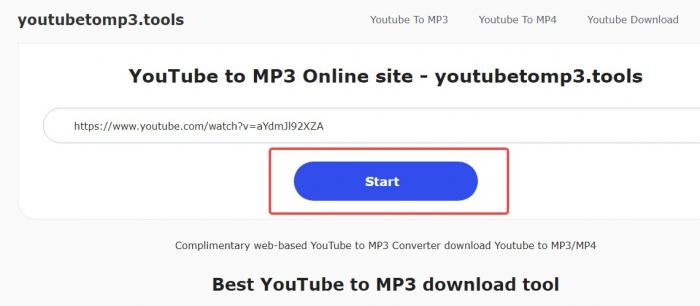
There are many free online Youtube downloader websites available that allow you to download videos from YouTube. One of the most popular ones is "KeepVid". Go to the KeepVid website and paste the URL of the YouTube video into the search bar provided. Here is a example.
Step 4: Choose the format and quality of the downloaded music.

After pasting the URL of the YouTube video, select the format and quality of the music you want to download. You can choose between MP3, MP4, or other formats depending on your preference.
Step 5: Start the download
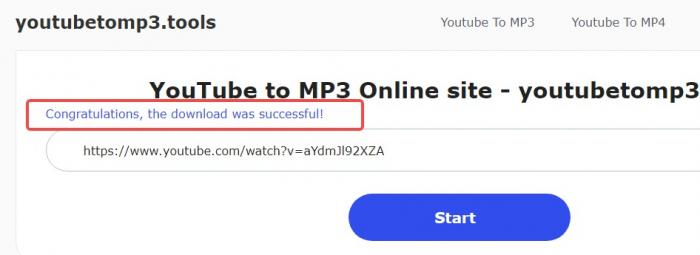
Once you've selected the format and quality of the music, click the "Download" button to start the download process. The time it takes to complete the download will depend on the length and size of the video.By following these simple steps, you can easily download music from YouTube using a free online downloader. Remember to only download music that is legal and respect the copyrights of the artists.
Using a browser extension
Downloading music from YouTube using a browser extension is an excellent way to get your favorite songs quickly and easily. With the right browser extension, you can save music in different formats and quality levels, depending on your preferences. Here's how to do it step-by-step:
Choose the right browser extension
The first step is to choose the right browser extension. There are several options available, such as Video DownloadHelper, Easy Youtube Video Downloader, and SaveFrom.net Helper. Make sure to read reviews and check the features of each extension before picking one.
Install the browser extension
Once you've selected the browser extension, install it by following the instructions provided by the extension's website or your browser's app store. Usually, this involves clicking on a button or two and restarting your browser.
Navigate to the YouTube video you want to download
Go to YouTube and find the video you want to download. Once you have found the video, play it to ensure that it's the correct one.
Click on the browser extension icon
Now, click on the browser extension icon in your toolbar. The icon should be visible after you've installed the extension. This will open a menu with download options.
Select the format and quality level
Select the format and quality level you prefer from the menu. Depending on the extension, you might have different options to choose from.
Start the download
Finally, start the download by clicking on the download button. The extension will then save the downloaded file to your computer.
with these steps, you can easily download music from YouTube using a browser extension.
Using a desktop software
If you want to download music from YouTube using a desktop software, you have several options available. Desktop software offers more advanced features and better stability than online downloaders or browser extensions. Here's how you can use a desktop software to download music from YouTube step by step:
1. Choose and Install a Desktop Software
The first step is to choose and install a desktop Youtube download software that fits your needs. Popular choices include 4K Video Downloader, Any Video Converter, and Freemake Video Downloader. Visit the official website of your preferred software and download it.
2. Copy and Paste the YouTube Video URL
Next, open your web browser and go to YouTube. Find the video you want to download and copy its URL from the address bar. Then, open the desktop software and click on the "Paste URL" button. The software should automatically detect the video link and start analyzing it.I
If you don’t have the exact URL of the song you want to download, don’t worry. There’s a simple alternative. Head over to MP3 Juice by using this link, and search for the song with keywords.
3. Select Download Quality and Format
Once the software has analyzed the video, you'll see a list of available formats and quality options. Choose the format and quality that best suits your device and purpose. Most software offers MP3, MP4, and other popular formats.
4. Start Downloading
After you've selected the desired format and quality, click on the "Download" button and wait for the software to finish the downloading process. The time taken for downloading will depend on the length of the video and the speed of your internet connection.
5. Enjoy Your Downloaded Music
Congratulations! You've successfully downloaded your favorite music from YouTube using a desktop software. Now you can listen to it offline, transfer it to your mobile device, or share it with your friends.
Conclusion:
Using a desktop software to download music from YouTube is easy and straightforward. It offers advanced features and better stability compared to online downloaders or browser extensions. Follow these simple steps, and you'll be able to enjoy your favorite music offline in no time!
Troubleshooting Common Issues When Downloading Music from YouTube
Downloading music from YouTube can be a convenient way to enjoy your favorite tunes offline, but it's not always a straightforward process. While the steps for downloading music from YouTube are relatively simple and straightforward, there are some common issues that you might encounter along the way.
In this section, we will discuss some of the most common problems people face when downloading music from YouTube and how to troubleshoot them.
Slow Download Speeds
One of the most common issues people face when downloading music from YouTube is slow download speeds. This problem can be frustrating, especially if you have a slow internet connection or are trying to download large files. To fix this issue, try pausing any other downloads or uploads that may be running in the background and make sure that your internet speed is stable. You can also try switching to a different YouTube downloader or using a different method altogether.
Unsupported Formats
Another common issue you might run into when downloading music from YouTube is an unsupported format. Some YouTube downloaders may only support certain audio formats, which can make it difficult to play your downloaded files on certain devices or media players. To avoid this problem, look for a YouTube downloader that supports a wide range of audio formats, such as MP3, WAV, and AAC.
Low-Quality Audio
Sometimes when you download music from YouTube, you may notice that the audio quality is lower than expected. This can happen if the original video file that you are downloading from has low-quality audio. To improve the audio quality of your downloaded music, look for a YouTube downloader that allows you to select the audio bitrate and choose a higher bitrate for better sound quality.
Copyright Issues
Finally, it's important to remember that downloading music from YouTube can sometimes violate copyright laws. While it's unlikely that you will face legal action for downloading a few songs for personal use, it's still important to be aware of the legal implications of downloading music from YouTube. To avoid any potential legal issues, consider purchasing music from a legitimate source or using a streaming service that allows you to download music for offline listening.
Alternative ways to legally obtain music

While downloading music from YouTube can be convenient, it's important to remember that doing so may violate copyright laws. Fortunately, there are plenty of alternative ways to legally obtain music.
One option is to use a streaming service such as Spotify or Apple Music. These services give you access to a vast library of music for a monthly fee, and you can listen to as much music as you want without worrying about breaking any laws. Plus, many artists release their music exclusively on these platforms, so you may even discover new songs and artists that you wouldn't have found otherwise.
Another option is to purchase digital music downloads from online retailers such as Amazon Music Download or iTunes. These stores offer a wide selection of songs and albums at reasonable prices, and you can download them directly to your computer or mobile device. This way, you can have your own personal collection of music that you can listen to anytime, anywhere, without having to worry about copyright issues.
If you prefer physical media, you can also buy CDs or vinyl records from your favorite music store. Not only does this support the artists and the music industry, but you also get to enjoy the full album experience with the artwork and liner notes included.
In addition, many artists offer free downloads of their music on their websites or social media pages. This can be a great way to discover new music and support independent musicians who may not have the resources to distribute their music through mainstream channels.
Overall, while downloading music from YouTube may seem like an easy and convenient option, there are plenty of legal alternatives available Youtube To MP3 converter that allow you to enjoy your favorite songs and support the music industry at the same time.