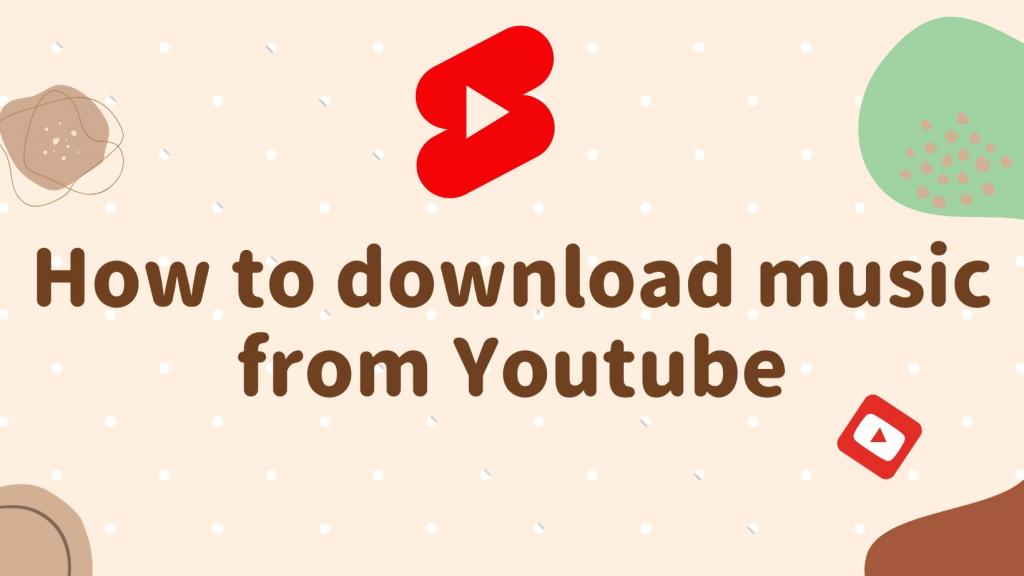Top Tools for Recording Audio on Mac in 2025
In the world of audio recording, having the right tools can make all the difference. If you’re a Mac user looking to create high-quality audio recordings, you’re in luck! There are plenty of fantastic software options available to help you capture your sound with precision and ease.
Record Audio On MAC Tool 1. GarageBand

As one of the oldest and most beloved audio recording tools for Mac users, GarageBand continues to hold its reputation as a versatile and user-friendly software. Whether you are a beginner or a seasoned musician, GarageBand offers a range of features that make recording and editing audio a breeze.
One of the standout features of GarageBand is its extensive library of virtual instruments, loops, and sound effects, which allow users to create professional-quality tracks without the need for expensive equipment. With its intuitive interface and drag-and-drop functionality, even those new to audio recording can quickly get the hang of using GarageBand.
In addition to its built-in virtual instruments, GarageBand also supports third-party plugins, giving users the flexibility to customize their sound to suit their unique style. From guitar amps to vocal effects, the possibilities are endless with GarageBand.
For those looking to take their audio recordings to the next level, GarageBand offers advanced editing tools such as automation, EQ, and compression. These features allow users to fine-tune their recordings to perfection, ensuring that every track sounds polished and professional.
Record Audio On MAC Tool 2. Audacity
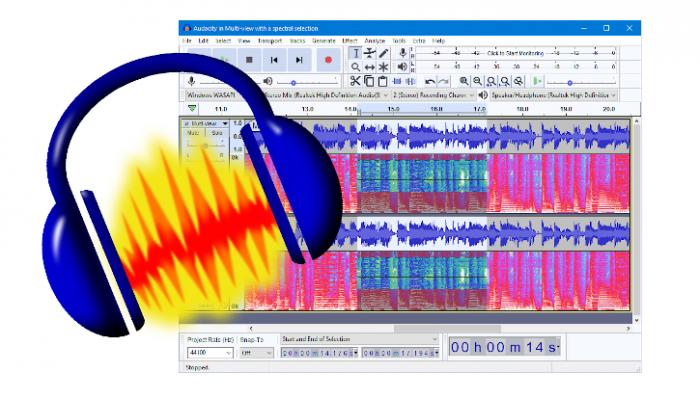
Looking for a versatile and free audio recording software for your Mac? Look no further than Audacity. This popular tool is known for its user-friendly interface and a wide range of features that cater to both beginners and experienced users.
With Audacity, you can easily record, edit, and mix audio tracks with just a few clicks. Whether you’re recording a podcast, creating music, or editing sound effects for a video project, Audacity has got you covered.
One of the standout features of Audacity is its ability to support multiple audio formats, including WAV, AIFF, MP3, and more. This makes it easy to work with different types of audio files without any hassle.
Audacity also offers a range of powerful editing tools, such as cut, copy, and paste, as well as effects like noise reduction and pitch correction. You can even add various plugins to enhance your audio editing experience further.
In addition to its robust set of features, Audacity is constantly being updated with new improvements and bug fixes, ensuring that you always have access to the latest tools and technologies.
Whether you’re a professional audio editor or a hobbyist looking to explore the world of sound recording, Audacity is a must-have tool for your Mac. Download it today and start creating high-quality audio recordings with ease.
Record Audio On MAC Tool 3. Logic Pro X

When it comes to professional audio recording and editing on Mac, Logic Pro X is a top choice for musicians, podcasters, and sound engineers alike. This powerful software offers a wide range of features that make it easy to create high-quality tracks with precision and creativity.
One of the standout features of Logic Pro X is its user-friendly interface, which allows both beginners and experienced users to navigate the software with ease. With a sleek design and intuitive controls, you can quickly start recording, editing, and mixing your audio projects without any hassle.
In addition to its ease of use, Logic Pro X offers a variety of tools and plugins that help enhance your audio recordings. Whether you’re looking to add effects, instruments, or loops to your tracks, this software has everything you need to take your sound to the next level.
Another key advantage of Logic Pro X is its compatibility with other Apple devices and software. You can easily transfer your projects between devices using iCloud, collaborate with other musicians using GarageBand for iOS, and even control your recording sessions with your iPad or iPhone.
Record Audio On MAC Tool 4. Adobe Audition

Adobe Audition is one of the top tools for recording audio on Mac in 2024, known for its robust features and user-friendly interface. Whether you’re a beginner or an experienced professional, Adobe Audition offers a wide range of tools and effects to help you create high-quality audio recordings.
With Adobe Audition, you can easily record, edit, and mix audio files with precision. The software provides advanced features such as noise reduction, spectral frequency display, and multi-track editing, allowing you to enhance your audio recordings and create a professional sound.
One of the standout features of Adobe Audition is its seamless integration with other Adobe Creative Cloud applications. This allows you to easily import and export audio files between different programs, making it a versatile tool for multimedia projects.
In addition to its recording and editing capabilities, Adobe Audition also offers a range of audio effects and plugins to enhance your sound. Whether you’re looking to add reverb, EQ, or compression to your audio tracks, Adobe Audition has you covered.
Record Audio On MAC Tool 5. Pro Tools

Pro Tools is a professional-grade digital audio workstation that has long been a staple in the music and recording industry. Known for its robust features and unparalleled recording capabilities, Pro Tools is the go-to tool for many professional musicians, producers, and engineers.
One of the key strengths of Pro Tools is its seamless integration with a range of high-quality audio interfaces, allowing for pristine audio recording and production. Whether you’re recording vocals, instruments, or even full bands, Pro Tools offers unparalleled sound quality and reliability.
In addition to its recording capabilities, Pro Tools also boasts a wide array of editing, mixing, and mastering tools, making it a one-stop solution for all your audio production needs. From dynamic EQs and compressors to virtual instruments and MIDI support, Pro Tools has everything you need to create professional-quality recordings.
Furthermore, Pro Tools offers advanced collaboration features, allowing multiple users to work on the same project simultaneously. Whether you’re working in a professional studio environment or collaborating with remote artists, Pro Tools ensures seamless workflow and communication.
Record Audio On MAC Tool 6. Reaper
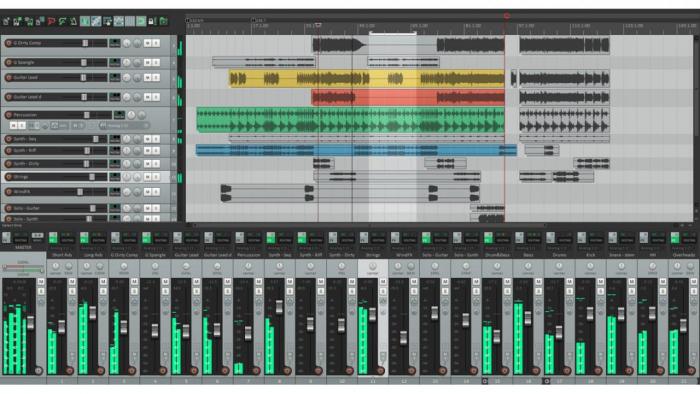
Looking for a professional-grade audio recording tool for your Mac in 2024? Look no further than Reaper. Known for its flexibility and extensive features, Reaper is a favorite among musicians, podcasters, and audio engineers alike.
One of the standout features of Reaper is its customizable interface, allowing users to tailor the layout to suit their individual needs. Whether you’re recording a podcast, mixing a song, or editing a sound clip, Reaper provides the tools you need to get the job done efficiently.
Reaper also supports a wide range of audio formats, making it easy to work with files from various sources. And with its built-in effects and virtual instruments, you can enhance your recordings without the need for additional plugins.
But perhaps the most impressive aspect of Reaper is its affordability. Despite its robust capabilities, Reaper is available for a fraction of the cost of other professional recording software. This makes it an ideal choice for beginners and seasoned professionals alike.
In conclusion, if you’re looking for a versatile, user-friendly, and budget-friendly audio recording tool for your Mac, Reaper is a top choice for 2024. Give it a try and see why so many users swear by its capabilities.
Record Audio On MAC Tool 7. Ableton Live
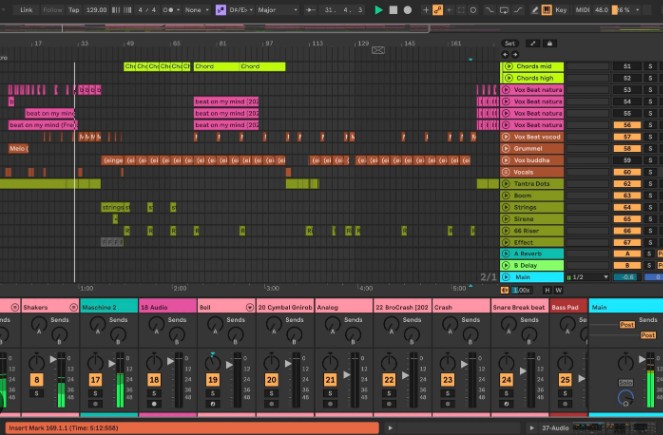
When it comes to recording audio on Mac in 2024, Ableton Live is a top choice for both beginners and seasoned professionals. This powerful digital audio workstation (DAW) offers a wide range of features that make it a versatile tool for music production, live performance, and more.
One of the key strengths of Ableton Live is its intuitive and user-friendly interface, which allows users to quickly and easily record, edit, and mix audio tracks. The software also comes with a range of built-in audio effects and virtual instruments, making it easy to create professional-quality recordings without the need for additional plugins.
Ableton Live is known for its innovative session view, which allows users to capture ideas and create music on the fly. This feature is particularly popular among electronic music producers, as it allows for seamless integration of loops, samples, and MIDI clips.
In addition to its recording capabilities, Ableton Live also excels in live performance settings. The software offers a range of performance features, such as flexible routing options, real-time audio warping, and more, making it a favorite among DJs and electronic music artists.
Overall, Ableton Live is a top choice for recording audio on Mac in 2024 due to its user-friendly interface, innovative features, and versatility. Whether you’re a beginner looking to get started with audio recording or a seasoned professional seeking a powerful tool for music production, Ableton Live is sure to meet your needs.
Record Audio On MAC Tool 8. Cubase

Looking for a high-quality audio recording tool for your Mac in 2024? Look no further than Cubase. This powerful software has been a favorite among professional musicians and producers for years, and for good reason.
Cubase offers a wide range of features that make it a standout choice for recording audio. From its intuitive interface to its advanced recording and editing capabilities, Cubase has everything you need to create professional-level recordings.
One of the key features of Cubase is its intuitive workflow. With a user-friendly interface, you can easily navigate through the software and access all the tools you need to create the perfect audio recording. Whether you’re a seasoned pro or just starting out, Cubase makes it easy to achieve the sound you’re looking for.
In addition to its user-friendly interface, Cubase also offers a wide range of recording and editing options. With features like multi-track recording, audio editing, and effects processing, you can tailor your recordings to suit your unique style and sound.
Overall, Cubase is a top choice for recording audio on Mac in 2024. With its user-friendly interface, advanced recording and editing capabilities, and professional-level features, Cubase has everything you need to create high-quality audio recordings. Upgrade to Cubase today and take your audio recording to the next level.
Record Audio On MAC Tool 9. Studio One

When it comes to top tools for recording audio on Mac in 2024, Studio One stands out as a versatile and powerful option. Developed by PreSonus, Studio One offers a user-friendly interface with a wide range of features that cater to both beginners and professional audio engineers alike.
One of the key advantages of Studio One is its robust recording capabilities, allowing you to easily capture high-quality audio with precision and detail. The software also offers a variety of editing tools that make it easy to fine-tune your recordings and achieve the perfect sound.
Additionally, Studio One comes with a wealth of virtual instruments and effects, allowing you to enhance your recordings with a range of sounds and textures. Whether you’re working on music production, podcasting, or voiceovers, Studio One has everything you need to bring your audio projects to life.
With its seamless integration with Mac operating systems and its compatibility with a wide range of audio interfaces, Studio One is a top choice for Mac users looking for a reliable and efficient recording solution in 2024. Whether you’re a seasoned pro or just getting started, Studio One has the tools and features to help you achieve professional results with ease.
In conclusion, Studio One is a standout option in the world of audio recording software, offering a perfect combination of power and usability for Mac users in 2024. Try it out today and see for yourself why Studio One is a top tool for recording audio on Mac.
Record Audio On MAC Tools. Conclusion
In the world of audio recording, having the right tools can make all the difference. If you’re a Mac user looking to create high-quality audio recordings, you’re in luck! There are plenty of fantastic software options available to help you capture your sound with precision and ease.
- GarageBand: For those just starting out or looking for a user-friendly option, GarageBand is a solid choice. With a simple interface and a wide range of built-in virtual instruments and effects, it’s perfect for musicians and podcasters alike.
- Audacity: This open-source software is a favorite among audio professionals for its flexibility and extensive capabilities. Whether you’re editing a podcast or recording a song, Audacity offers all the tools you need to achieve professional results.
- Logic Pro X: If you’re ready to take your audio recording to the next level, Logic Pro X is a powerhouse that offers a wealth of features for music production and sound design. Its intuitive interface and top-notch virtual instruments make it a top choice for professionals.
- Adobe Audition: Adobe Audition is a comprehensive audio editing software that offers advanced features for recording, editing, and mixing audio. With its seamless integration with other Adobe products, it’s a great option for creators who already use Adobe software.
- Pro Tools: Pro Tools is a staple in the audio industry, known for its powerful recording and mixing capabilities. It’s a favorite among audio engineers and music producers for its high-quality sound and professional-grade tools.
When it comes to recording audio on Mac in 2024, these top tools offer a range of options to suit every need. Whether you’re a beginner or a seasoned pro, there’s a software solution that’s perfect for you.