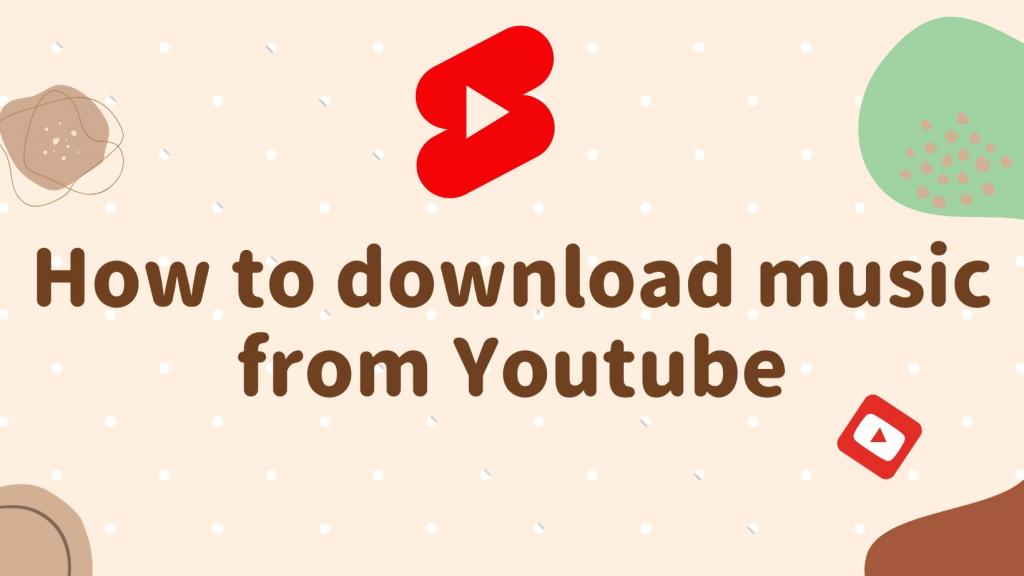Maximize Your Subscription: Tips and Tricks for Using Amazon Music HD
Getting Started with Amazon Music HD
Are you ready to dive into the world of high-quality music streaming with Amazon Music HD? Getting started is a breeze with these simple steps. To begin, ensure that you have an Amazon account and a compatible device, such as a smartphone, tablet, or desktop.

Next, Download Amazon Music app from the App Store or Google Play Store, or access it directly from your web browser. Once installed, open the app and sign in with your Amazon credentials. From there, navigate to the Amazon Music HD section to start exploring the vast library of songs available in high-definition audio.
To make the most of your Amazon Music HD experience, consider upgrading to a subscription plan that includes access to HD and Ultra HD tracks. This will ensure that you can enjoy your favorite songs with unparalleled sound quality.
Ready to start listening? Search for your favorite artists, albums, or genres to begin creating personalized playlists. You can also download Youtube audio to compare or take advantage of Amazon Music HD’s curated playlists and exclusive content to discover new music and expand your listening horizons.
With Amazon Music HD, you can enjoy a premium music streaming experience unlike any other. So, what are you waiting for? Dive in, explore, and elevate your listening experience with Amazon Music HD today!
Understanding Amazon Music HD Quality

When it comes to streaming music, quality matters. Amazon Music HD sets the bar high by offering users access to millions of songs in ultra-high-definition audio, providing a listening experience like no other. But what exactly does “HD quality” mean in the world of streaming music?
Amazon Music HD delivers music in two quality tiers - HD and Ultra HD. HD music is delivered at a bitrate of up to 850 kbps, which is more than double the bitrate of standard streaming services. This means you’ll experience clearer vocals, deeper bass, and a richer overall sound quality.
For those seeking the ultimate listening experience, Ultra HD music is the way to go. With a bitrate of up to 3730 kbps, Ultra HD music takes audio quality to the next level, capturing every nuance and detail of the original recording. From the subtlest of instrumentals to the most powerful vocals, Amazon Music HD brings music to life in a way that standard streaming services simply can’t match.
Furthermore, Amazon Music HD supports a variety of high-resolution audio formats, including FLAC (Free Lossless Audio Codec) and Dolby Atmos. This means you’ll be able to enjoy your favorite tracks with studio-quality sound, just as the artists intended.
Understanding Amazon Music HD quality means immersing yourself in a world of unparalleled audio excellence. Whether you’re a casual listener or a dedicated audiophile, Amazon Music HD offers a listening experience that transcends expectations.
Creating Custom Playlists on Amazon Music HD
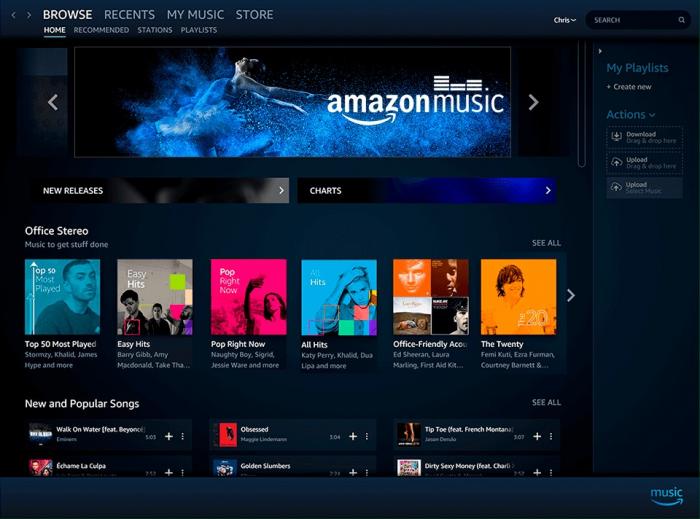
Custom playlists are a fantastic way to curate your music listening experience on Amazon Music HD. Whether you want to create a workout playlist to keep you motivated, a relaxing playlist for a cozy night in, or a party playlist to get the energy flowing, Amazon Music HD offers a seamless platform for building your own personalized collections.
To create a custom playlist on Amazon Music HD, start by navigating to the “Create a Playlist” option on the app or website. From there, you can give your playlist a unique title that reflects the mood or theme you’re aiming for. Next, browse through the extensive music library to select songs that resonate with you and add them to your playlist.
One of the great features of Amazon Music HD is the ability to add songs from different genres, artists, and albums to the same playlist, allowing for a diverse listening experience. You can also rearrange the order of songs to create a flow that suits your preferences.
Once you’ve created your custom playlist, you can easily access it anytime and anywhere on Amazon Music HD. Whether you’re at home, in the car, or on the go, your personalized collection of music is just a few taps away.
In conclusion, creating custom playlists on Amazon Music HD adds a personal touch to your listening experience, allowing you to tailor your music collection to fit your unique tastes and moods. Start building your perfect playlist today and enjoy a customized soundtrack for every moment of your day. After creating that, you can use music downloader to save them into MP3 files for listening.
Exploring the Expansive Music Library on Amazon Music HD

Dive into a world of endless musical possibilities with Amazon Music HD’s expansive music library. Whether you’re a fan of top-charting hits or niche indie tunes, this platform has something for everyone. With millions of songs spanning across various genres, artists, and time periods, you’ll never run out of new music to discover.
Explore curated playlists to find the perfect soundtrack for any occasion, from working out at the gym to unwinding after a long day. Discover hidden gems and unearth rare tracks from your favorite artists with just a few clicks. Amazon Music HD makes it easy to browse through their vast collection, making it effortless to stumble upon your next musical obsession.
With high-quality audio streaming, you can immerse yourself in every note and lyric, experiencing music the way it was meant to be heard. Whether you prefer crisp highs or deep bass, Amazon Music HD’s library offers the ultimate listening experience. Take your music exploration to the next level by fine-tuning your audio settings to match your preferences, creating a personalized sound experience like no other.
Expand your musical horizons and uncover new favorites with Amazon Music HD’s expansive music library. With endless possibilities at your fingertips, the only limit is your love for music.
Maximizing Audio Settings on Amazon Music HD
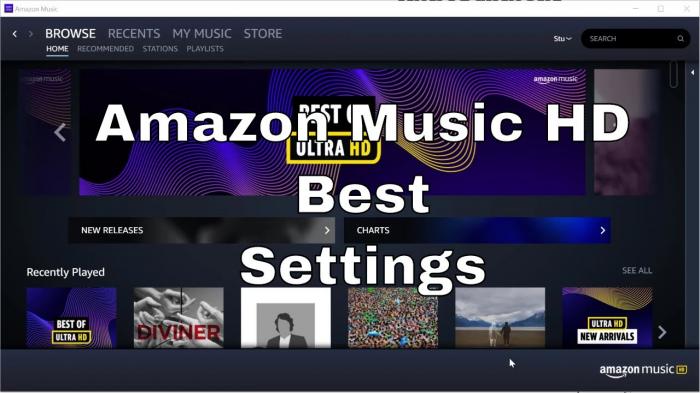
To enjoy your favorite tunes on Amazon Music HD, the audio settings play a crucial role in enhancing your listening experience. By adjusting the audio settings to suit your preferences, you can truly immerse yourself in the high-quality sound that Amazon Music HD has to offer.
One key tip for maximizing your audio settings on Amazon Music HD is to explore the different quality options available. You can choose between Standard, High Definition, and Ultra High Definition audio settings, allowing you to tailor the quality of the sound to your liking. If you have a high-quality audio setup, you may opt for the Ultra High Definition setting to enjoy the most detailed and dynamic sound possible.
Another important aspect of maximizing your audio settings is to adjust the equalizer settings. The equalizer allows you to fine-tune the levels of bass, treble, and other frequencies to create a customized sound profile that suits your preferences. By experimenting with the equalizer settings, you can achieve the perfect balance of frequencies that will enhance the overall richness and clarity of the music.
Furthermore, don’t forget to check the audio output settings on your device to ensure that you are getting the best possible sound quality. Make sure that your device is set to output audio in the highest quality possible and that it is compatible with the Amazon Music HD audio settings.
By taking the time to explore and adjust the audio settings on Amazon Music HD, you can elevate your listening experience and truly immerse yourself in the world of high-quality audio. So, don’t hesitate to delve into the audio settings and fine-tune them to create a personalized listening experience like never before on Amazon Music HD.
Discovering Exclusive Content on Amazon Music HD
Amazon Music HD's exclusive content is one of the key features that sets it apart from other music streaming services. With a vast array of exclusive songs, albums, and live performances, Amazon Music HD provides a unique listening experience for music enthusiasts.
One of the most exciting aspects of discovering exclusive content on Amazon Music HD is the ability to explore new artists and genres that may not be available on other platforms. From live recordings of your favorite artists to special collaborations and remixes, there is always something fresh and exciting to discover on Amazon Music HD.
In addition to exclusive music, Amazon Music HD also offers a wide selection of podcasts, interviews, and behind-the-scenes content that allows you to dive deeper into the world of music. Whether you’re looking to learn more about your favorite artists or explore new genres, Amazon Music HD has something for everyone.
To make the most of the exclusive content available on Amazon Music HD, be sure to regularly check the “Exclusive” section of the app for the latest releases and updates. You never know what hidden gems you might uncover!
Discovering exclusive content on Amazon Music HD is a thrilling experience that music lovers won’t want to miss out on. With its diverse selection of exclusive music, podcasts, and behind-the-scenes content, Amazon Music HD truly offers a one-of-a-kind listening experience that will keep you coming back for more.
Syncing Amazon Music HD with Various Devices

Syncing your Amazon Music HD account with your favorite devices has never been easier. Whether you’re on the go with your smartphone, relaxing at home with your smart speaker, or working out with your smartwatch, Amazon Music HD seamlessly connects to a wide range of devices for your convenience.
To get started, simply download the Amazon Music HD app on your device of choice. Once installed, log in with your Amazon account details and enjoy high-quality music streaming wherever you are.
For those who prefer listening on-the-go, sync your Amazon Music HD account with your smartphone or tablet. Create custom playlists for your commute, gym session, or daily walk, and enjoy crystal-clear sound quality on your favorite mobile device.
If you’re a fan of smart home devices, connect your Amazon Music HD account to your Alexa-enabled speaker for hands-free listening. Simply ask Alexa to play your favorite songs, artists, or genres, and experience immersive audio that fills your space.
And for the fitness enthusiasts out there, sync Amazon Music HD with your smartwatch for a personalized workout soundtrack. Stay motivated with high-definition music that keeps you moving and grooving during your exercise routine.
No matter which devices you prefer, syncing Amazon Music HD ensures that you can enjoy your music library anytime, anywhere. So go ahead, explore the possibilities of connecting Amazon Music HD with various devices and elevate your listening experience to new heights.
Tips for Enhancing Your Listening Experience on Amazon Music HD

When it comes to maximizing your listening experience on Amazon Music HD, there are several tips and tricks to keep in mind. To begin with, make sure to take advantage of the high-definition audio quality offered by this premium service. By selecting the highest quality settings, you can truly immerse yourself in the depth and clarity of your favorite tracks.
Another essential tip is to explore the curated playlists and recommended tracks available on Amazon Music HD. These playlists are carefully crafted to showcase the best of what this platform has to offer, making it easier for you to discover new music that aligns with your tastes.
Furthermore, consider creating personalized playlists on Amazon Music HD to tailor your listening experience to your preferences. Whether you’re in the mood for upbeat tunes or relaxing melodies, having custom playlists at your fingertips can enhance your overall enjoyment of the service.
Lastly, don’t forget to sync Amazon Music HD with all of your devices to access your favorite tracks anytime, anywhere. Whether you’re at home or on the go, having seamless access to your music library can make all the difference in your listening experience.
By following these tips and incorporating them into your daily listening routine, you can elevate your experience with Amazon Music HD to new heights. Embrace the full potential of this platform and immerse yourself in a world of premium audio quality and endless musical possibilities.
Utilizing Alexa Voice Commands with Amazon Music HD
To enjoy your favorite tunes on Amazon Music HD, look no further than Alexa voice commands! With just a simple voice prompt, you can navigate through your music library, play specific songs or albums, and even adjust the volume without lifting a finger.

To get started, make sure your Amazon Music HD account is linked to your Alexa-enabled device. Once that’s done, you can start using voice commands like “Alexa, play my workout playlist on Amazon Music HD” or “Alexa, shuffle my favorite songs on Amazon Music HD”. Alexa will instantly respond to your request and start playing the music you love.
But the convenience doesn’t stop there. You can also ask Alexa to recommend new music based on your listening habits, or even control playback using commands like “Alexa, pause” or “Alexa, skip to the next track”. It’s like having your own personal DJ at your beck and call!
And if you have multiple Alexa devices throughout your home, you can seamlessly switch playback from one device to another using voice commands. Simply say “Alexa, transfer music to the living room speaker” and your tunes will follow you wherever you go.
So why bother with manual controls when you can effortlessly manage your music with Alexa voice commands on Amazon Music HD? Say goodbye to pressing buttons and hello to a more intuitive listening experience. Give it a try today and take your music enjoyment to the next level!